Art is a beautiful expression of human creativity and imagination, and with the advancement of technology, we are now able to create art with the help of Artificial Intelligence (AI). AI-generated art has become increasingly popular in recent years, and it’s no surprise why. AI has the ability to create unique and fascinating pieces of art that are simply stunning to look at. However, if you’re a beginner in the world of AI-generated art, it can be overwhelming to know where to start. Some services offer ready-made generation tasks to make it as easy as possible, such as this one https://promptsideas.com/market
In this article, we’ll provide you with tips and tricks to create your own AI-generated art and how to make a proper request to get the best results.
Tip #1: Choose the Right AI Tool
When it comes to AI-generated art, there are several tools and platforms that you can use to get started. Some popular options include Deep Dream, Artbreeder, and NeuralStyle. Each tool has its own unique features and capabilities, so it’s essential to choose the right tool that aligns with your goals and artistic style. Take your time to explore and experiment with different tools to find the one that suits your needs.

Tip #2: Be Specific with Your Request
When creating AI-generated art, the key to getting the best results is to be specific with your request. If you want to show the effect of magic or water, specify the type of effect you’re looking for. For example, if you want to show the effect of magic, you could say “I want to create an image that shows a magical, ethereal effect with bright colors and swirling patterns.” Similarly, if you want to show the effect of water, you could say “I want to create an image that shows the movement and flow of water with soft, flowing lines and blue and green colors.” Being specific with your request will help the AI algorithm to understand your vision and create an image that aligns with your expectations.
Tip #3: Provide Visual References
One of the best ways to communicate your vision for AI-generated art is to provide visual references. This could include images, paintings, or photographs that capture the mood, color palette, or composition that you’re looking for. Providing visual references will help the AI algorithm to understand your preferences and create an image that aligns with your vision.
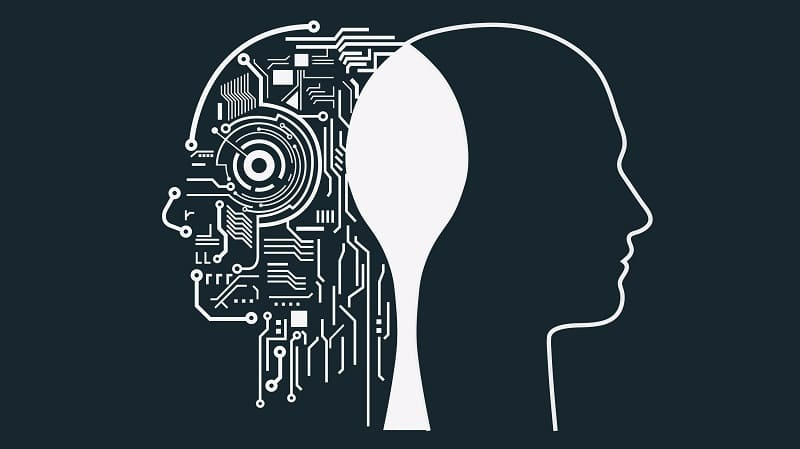
Tip #4: Experiment with Different Settings
Most AI-generated art tools have several settings and options that you can adjust to create unique and interesting effects. Experimenting with different settings can help you to discover new possibilities and create art that is truly unique. For example, you could adjust the brightness, contrast, or saturation levels to create a different mood or atmosphere in your art. Take your time to explore the different options available and see what works best for your vision.
Tip #5: Specify a Color Palette
If you want to imitate the works of famous artists who lived in the olden days, specifying a color palette is crucial. Many artists from the past had their unique color palettes that set their work apart from others. For example, Vincent van Gogh was known for his use of bold, bright colors, while Rembrandt preferred darker, earthier tones. If you have a specific artist or style in mind, research their color palettes and provide that information to the AI algorithm. This will help the algorithm to imitate the style and color palette of the artist you admire.

Example Query for Magic, Water, Movement and Elements in an Image
If you want to create an AI-generated image that showcases the effects of magic, water, movement, and elements, you could use the following query:
“I want to create an image that shows the elements of earth, water, and air with a magical effect. The image should have a flowing, swirling motion to show the movement of water and air. The colors should be bright and bold to showcase the magic and ethereal effect. I want the earth element to be represented by rich, earthy tones like browns and greens, while the water element should be represented by blue and green colors that flow and swirl. The air element should be represented by light, airy colors like white and blue. The magical effect should be represented by bright, glowing colors like purple, pink, and yellow. Overall, I want the image to have a dreamy, otherworldly feel that captures the essence of magic and the elements.”
Breakdown of the query
By providing specific details like this, you can ensure that the AI algorithm understands exactly what you’re looking for and creates an image that aligns with your vision.
The beauty of AI-generated art is that it allows us to tap into our imagination and create something truly unique and mesmerizing. It’s a perfect blend of technology and art, where we can leverage the power of AI to bring our artistic visions to life. With each stroke of the algorithm, we can create something new and inspiring that captures the essence of our creativity.
How to create your own query
Creating AI-generated art can also be a therapeutic experience. It allows us to escape the stresses of the world and immerse ourselves in a world of imagination and wonder. As we watch the AI algorithm work its magic, we can feel a sense of awe and wonder, as our vision comes to life on the canvas.
Furthermore, AI-generated art has the potential to change the way we view art altogether. It offers us a new perspective on what art can be and what it can achieve. With AI-generated art, we can push the boundaries of creativity and explore new possibilities that were once thought impossible.
By following these tips and tricks, you can create unique and fascinating pieces of art that capture your creativity and imagination. Remember to choose the right AI tool, be specific with your request, provide visual references, experiment with different settings, and specify a color palette if necessary. With a little bit of practice and experimentation, you can create AI-generated art that is truly remarkable and showcases your artistic talents. So go ahead and unleash your creativity with AI-generated art!